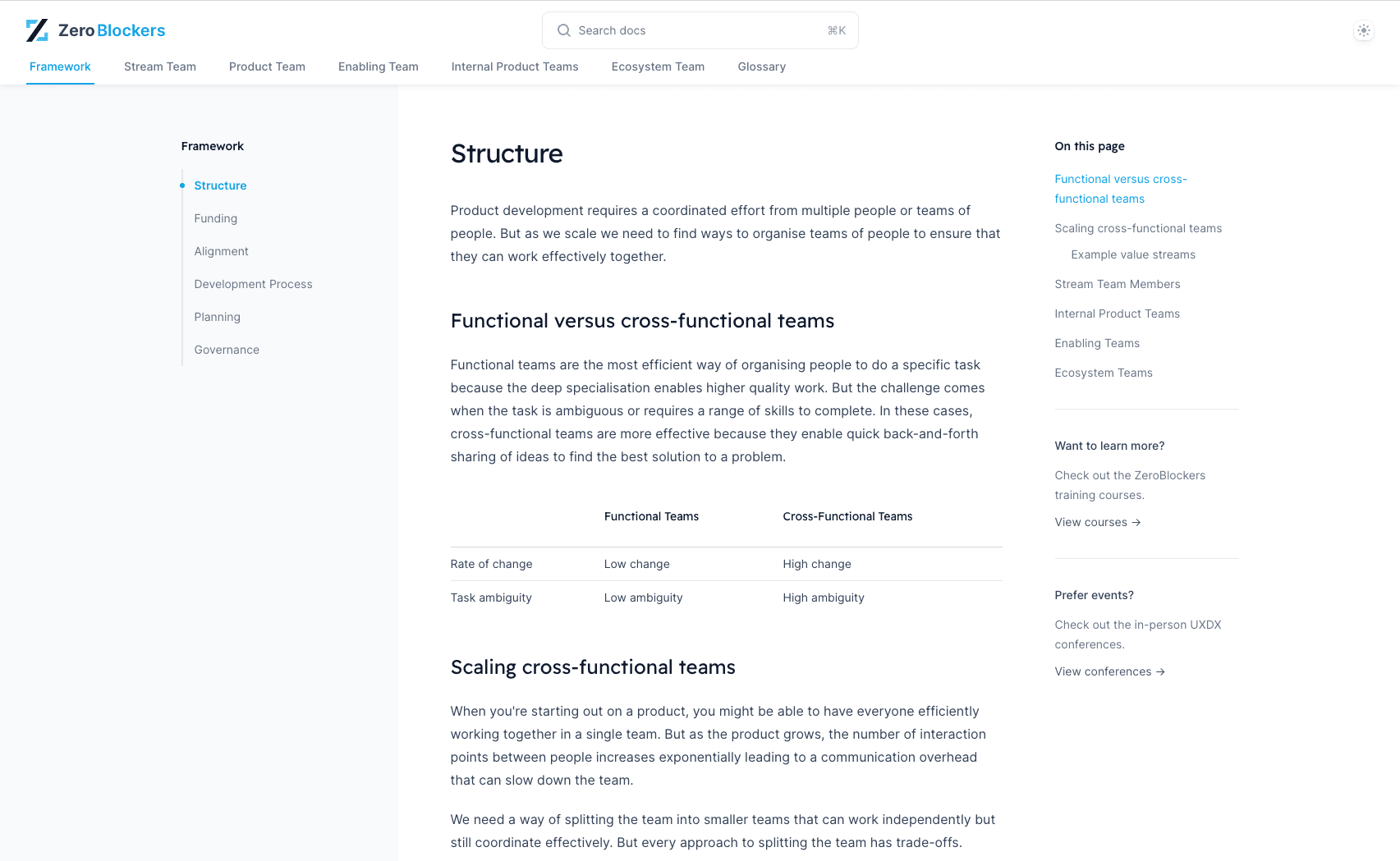Case StudyStream Team: Building - Enhancing Deployment Efficiency with Automated Workflows
Microsoft, a global leader in technology, needed to maintain the speed and reliability of their software deployments for a vast user base of 75,000 people. Traditional deployment methods were becoming a bottleneck, characterized by manual processes, errors, and delays. This inefficiency hindered their ability to deliver frequent updates and meet the dynamic needs of their users. The case study explores how Microsoft addressed these challenges by adopting automated deployment workflows.

The Solution
Microsoft implemented several key strategies:
- Continuous Integration/Continuous Deployment (CI/CD) Pipelines: Microsoft integrated CI/CD pipelines to automate the building, testing, and deployment of code. This automation ensured consistent and rapid processing of code changes.
- Automated Testing and Validation: Comprehensive automated testing frameworks were deployed, encompassing unit tests, integration tests, and end-to-end tests. This rigorous testing protocol ensured that code changes met quality standards before deployment.
- Infrastructure as Code (IaC): By adopting IaC, Microsoft defined infrastructure configurations as code, facilitating the automation of environment provisioning and management. This practice ensured consistency across development, staging, and production environments.
- Blue-Green Deployments: To minimize downtime and mitigate risks, Microsoft employed blue-green deployments. This technique maintained two identical production environments, allowing updates to be deployed to one environment (blue) while the other (green) remained live.
- Monitoring and Alerting Systems: Robust monitoring and alerting mechanisms were implemented to track deployment performance in real-time. These systems enabled the team to swiftly identify and address issues.
- Cross-Functional Collaboration: A culture of collaboration was fostered among development, operations, and QA teams, ensuring cohesive and efficient deployment processes.
Outcomes achieved
The implementation of automated deployment workflows at Microsoft led to several significant improvements:
- Increased Deployment Speed: Automation drastically reduced the time required to deploy new features and updates, allowing for more frequent releases and quicker responses to user needs.
- Enhanced Deployment Reliability: Automated testing and validation ensured the deployment of high-quality code, reducing the likelihood of errors in production. The blue-green deployment strategy minimized downtime and deployment risks.
- Improved Productivity: Automating manual tasks allowed teams to focus on innovation and strategic initiatives, enhancing overall productivity and team morale.
- Consistent and Scalable Environments: IaC practices ensured consistency across environments, reducing configuration drift and enabling scalable infrastructure management.
- Proactive Issue Resolution: Real-time monitoring and alerting facilitated the early detection and resolution of issues, leading to a more stable user experience.