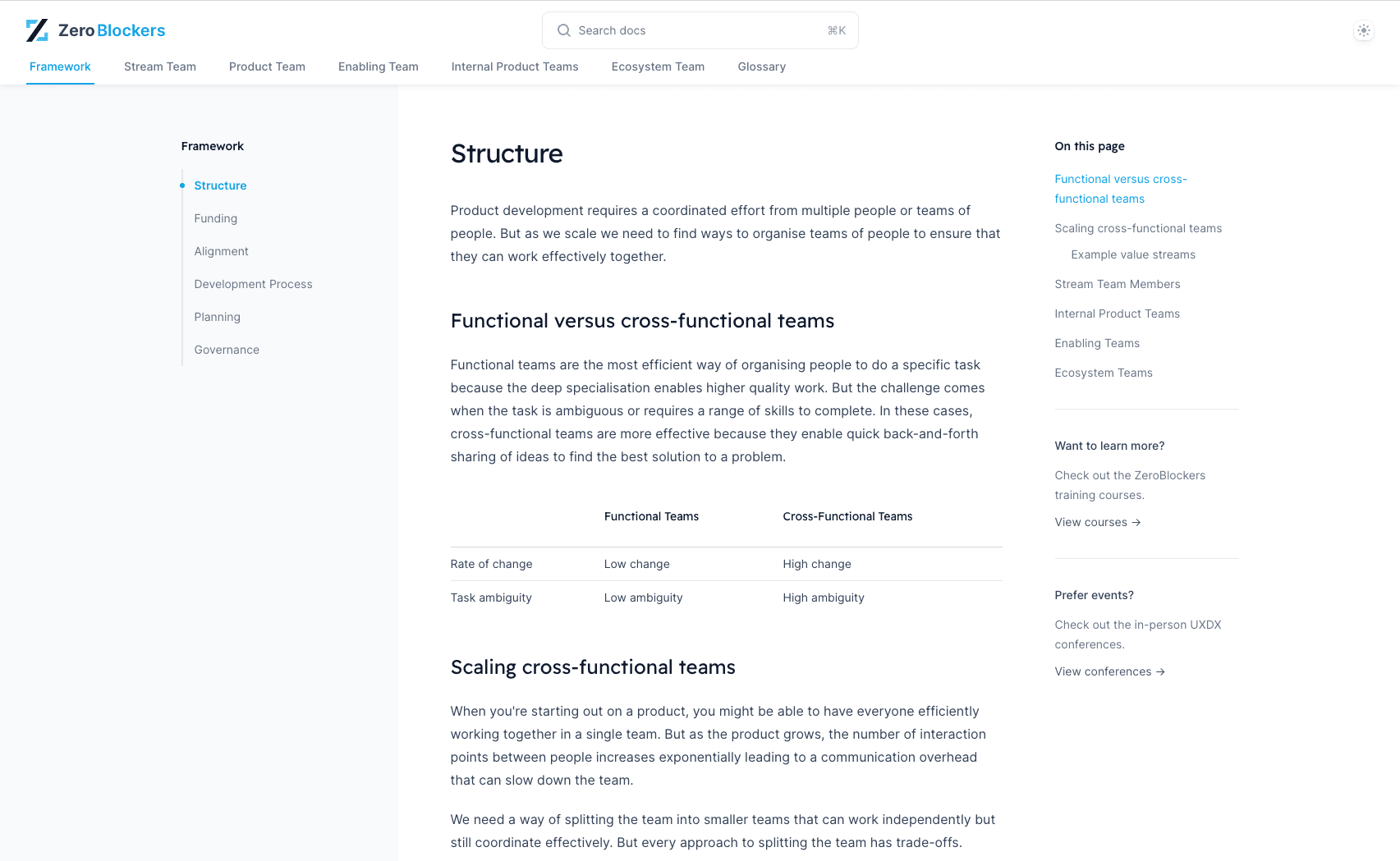Case StudyEnabling Team: Defining Good - Enhancing Team Performance through Effective Management
ClearScore faced challenges in maintaining clear roles and responsibilities within their teams, which led to miscommunications and inefficiencies. As job descriptions became outdated and team members upskilled, the boundaries around roles blurred, hindering performance, reducing morale, and delaying projects. Balancing leadership and management roles within the teams was complex, often resulting in either a lack of strategic direction or inadequate day-to-day management.
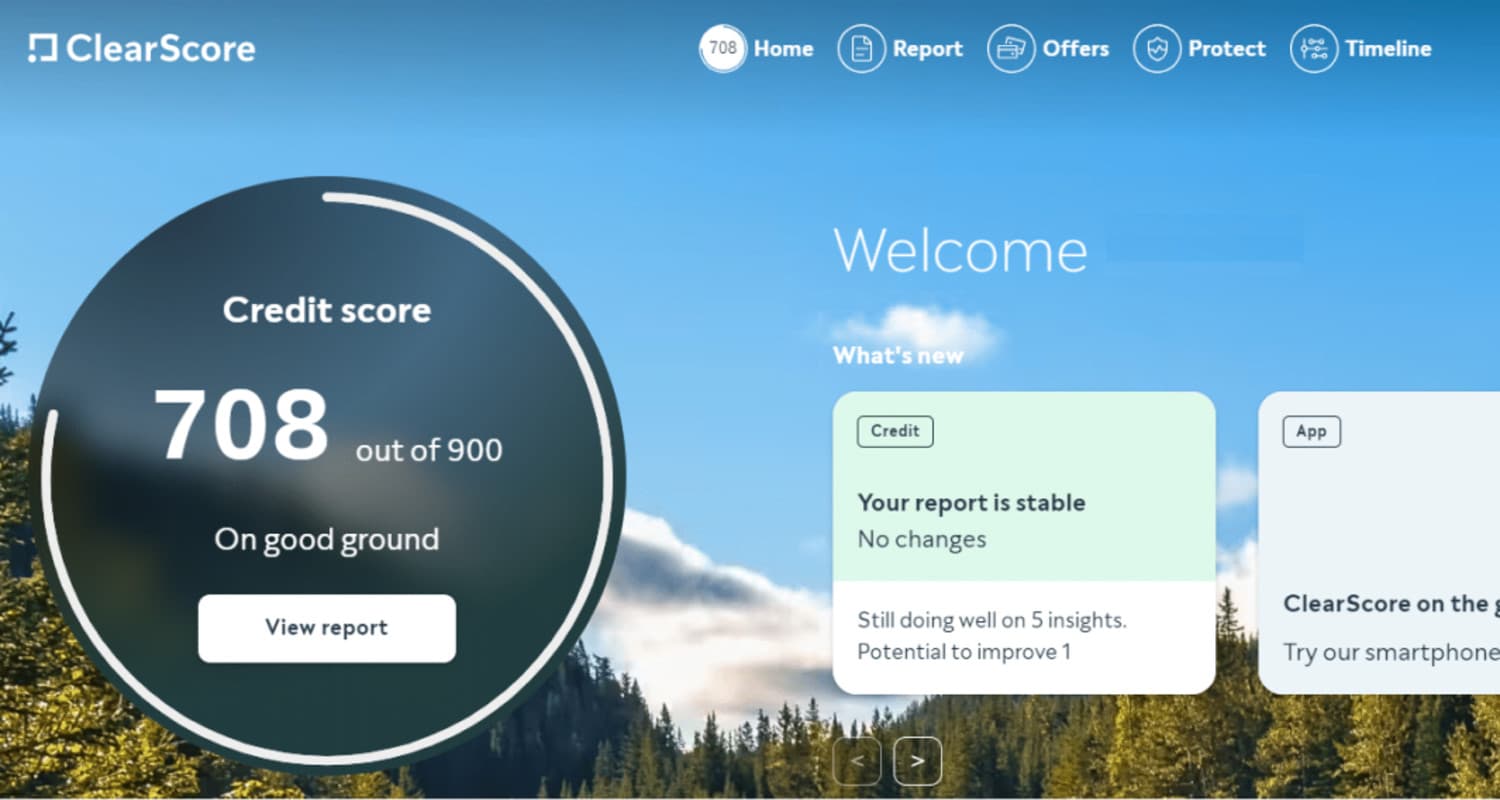
The Solution
ClearScore adopted a structured process for managing performance, focusing on regular reassessment and calibration of roles, clear communication, and effective leadership and management practices. This approach involved several key practices:
- Regular Role Review: ClearScore conducted retrospectives every 12 to 18 months to reassess job descriptions and roles, ensuring responsibilities remained clear and up-to-date. The entire team was involved in providing input and making necessary adjustments based on current dynamics and project needs.
- Role Calibration: As teams evolved, responsibilities often shifted. ClearScore implemented regular calibration sessions to realign roles and ensure every team member understood their part, particularly in cross-functional teams where skills overlapped, such as product designers conducting their own testing.
- Formation and Structure: ClearScore emphasized the importance of effective team formation. Similar to sports teams, having a strong core with clear roles for managers, leaders, and team members ensured balanced and efficient teamwork. This involved creating a structure where leadership and management roles were distinct but complementary.
- Leadership and Management Balance: Recognizing the difference between leadership and management was vital at ClearScore. Leaders focused on vision and future direction, while managers handled tactical execution. Successful teams required these roles to be separate yet closely integrated to ensure both strategic and operational excellence.
Outcomes achieved
Implementing these practices led to significant improvements in team performance and overall success at ClearScore. Key outcomes included:
- Improved Role Clarity: Teams with regularly reviewed and updated job descriptions experienced fewer miscommunications and better alignment of responsibilities. This clarity enhanced individual performance and reduced friction within the team.
- Increased Adaptability: Regular role calibration allowed ClearScore teams to adapt quickly to new challenges and changes in project scope. This flexibility was crucial for maintaining high performance in dynamic environments.
- Enhanced Team Formation: Properly structured teams with clear roles for leaders and managers performed more effectively. The distinct roles ensured that strategic vision and day-to-day operations were both given appropriate focus, leading to better project outcomes.
- Higher Morale and Commitment: Teams that understood their roles and saw effective leadership and management in action were more committed and motivated. This commitment was essential for sustaining high performance and achieving elite team status.
- Continuous Improvement: The ongoing effort to manage and improve performance created a culture of continuous improvement at ClearScore. Teams were always looking for ways to enhance their processes and outcomes, leading to long-term success.